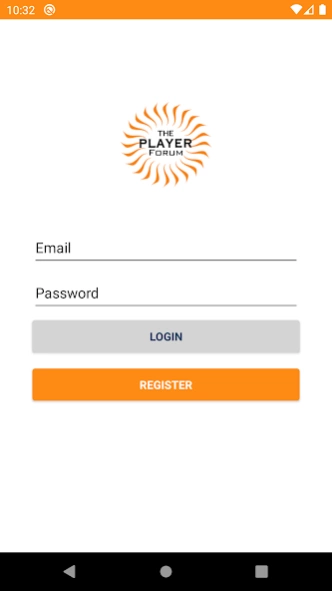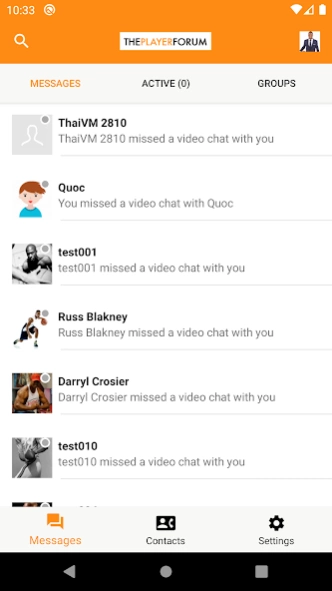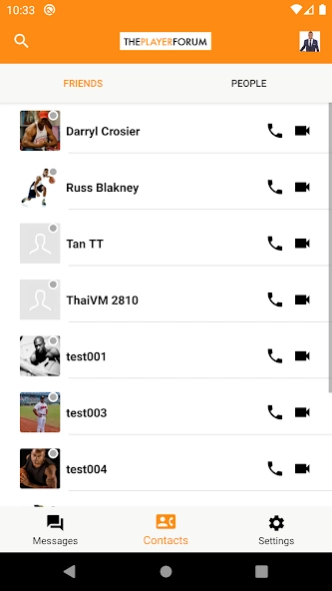ThePlayerForum Messenger 1.2
Free Version
Publisher Description
ThePlayerForum Messenger - ThePlayerForum Messenger app is a great tool to take the community
ThePlayerForum Messenger app is a great tool to take the community to a whole new level. It’s secure and supports group chat, audio/video calls, messages, emoticons, typing Indicators, attachments, and much more.
Chat features
On supported carriers, you can send and receive messages over Wi-Fi or your data network, see when friends are typing or when they have read your message, share images and videos in high quality, and more.
Clean, intuitive, and comfortable design
Instant notifications, smart replies and a fresh new design make communicating faster and more fun.
Easy sharing
Select or take pictures and videos directly from the app and share easily. You can even send audio messages to your contacts.
Richer conversations
Send audio messages, emoji, stickers, or your location.
Powerful search
tap on the search icon and select a specific contact to see your messaging history with them and all the photos, videos, addresses or links you shared with each other
ThePlayerForum messenger app is for texting (SMS, MMS) and chat. Message anyone from anywhere with the reliability of texting and the richness of chat. Stay in touch with friends, send group texts, and share your favorite pictures, GIFs, emoji, stickers, videos and audio messages. Get ThePlayerForum messenger app and take your experience to the next level.
Your Phone Number:
410 630 9160
About ThePlayerForum Messenger
ThePlayerForum Messenger is a free app for Android published in the Telephony list of apps, part of Communications.
The company that develops ThePlayerForum Messenger is The Player Forum. The latest version released by its developer is 1.2.
To install ThePlayerForum Messenger on your Android device, just click the green Continue To App button above to start the installation process. The app is listed on our website since 2023-07-20 and was downloaded 7 times. We have already checked if the download link is safe, however for your own protection we recommend that you scan the downloaded app with your antivirus. Your antivirus may detect the ThePlayerForum Messenger as malware as malware if the download link to com.theplayerforum.videocall is broken.
How to install ThePlayerForum Messenger on your Android device:
- Click on the Continue To App button on our website. This will redirect you to Google Play.
- Once the ThePlayerForum Messenger is shown in the Google Play listing of your Android device, you can start its download and installation. Tap on the Install button located below the search bar and to the right of the app icon.
- A pop-up window with the permissions required by ThePlayerForum Messenger will be shown. Click on Accept to continue the process.
- ThePlayerForum Messenger will be downloaded onto your device, displaying a progress. Once the download completes, the installation will start and you'll get a notification after the installation is finished.